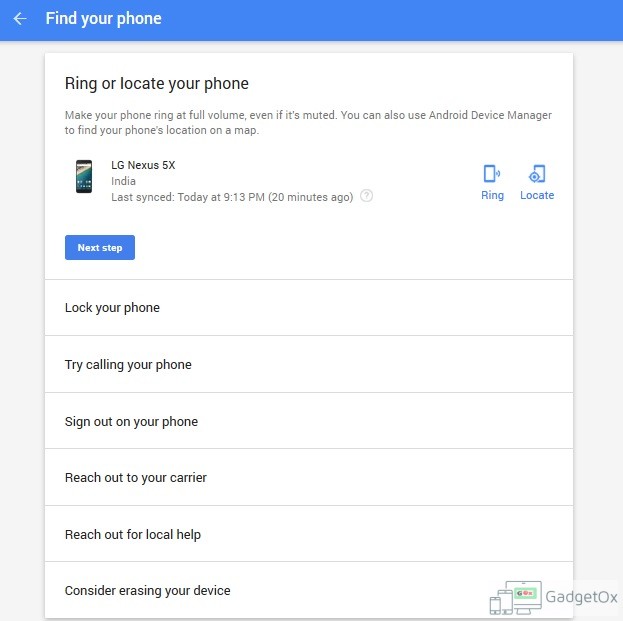
Google has announced a new feature “Find your Phone” for Android / iOS devices that will enable one to locate / lock / Erase take other actions in case one’s Android / iOS smartphone is lost or gets stolen. We will also tell you how to use this feature.
As per Google’s Blog Post,
Find your phone is a new feature that will help you if your phone is ever lost or stolen. In a few simple steps, you can not only locate your phone, but also lock and call it, secure your account, leave a callback number on the screen, and more. The feature can be used to find lost Android and iOS devices, and soon, you’ll also be able to access it by searching Google for “I lost my phone.”
How to use Find your phone feature:
- Click here and login using the same “Google account” that you are using on your Android / iOS device
- You will be directly taken to Find your Phone screen. Now tap on device name shown in the list of devices associated with same Google account.

- Now you will be taken to the Find your phone options screen as can be seen in the screenshot below and you can ring to locate your phone, lock and call it, secure your account, leave a callback number on the screen, even erase everything from device and more.

