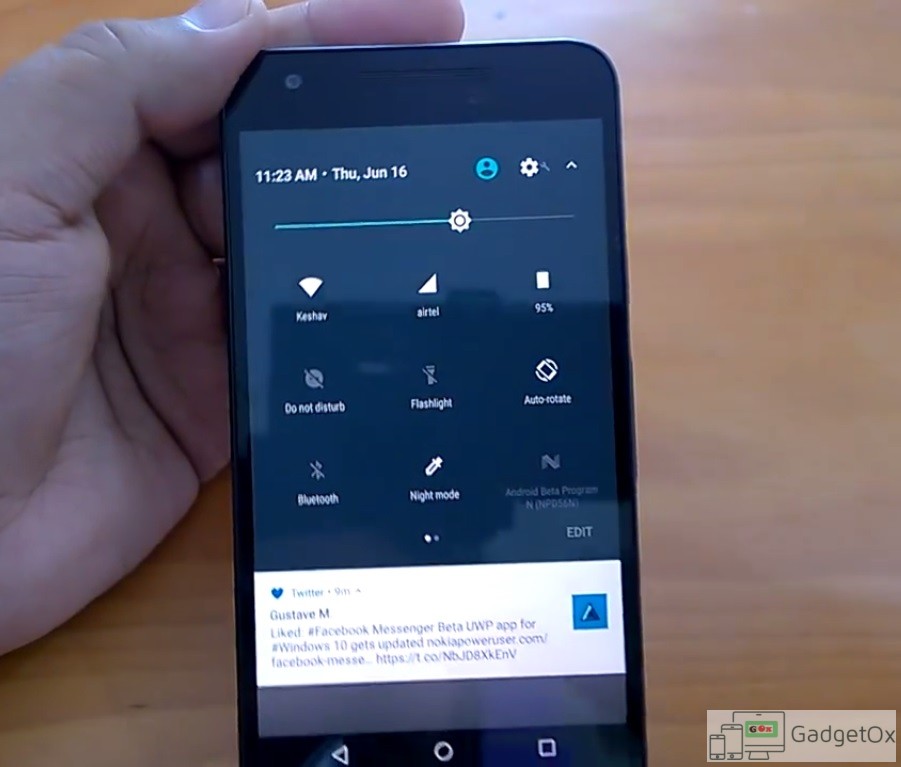
Google started to push Android Nougat to eligible Nexus devices recently. In the Android Nougat changelog posted by us you may have noticed mention of Night Mode feature. Once enabled, it changes color temperate and brightness of display making it more suitable for use in Night.
You can read all new Android 7.0 features and changes in detail and watch hands-on demo of changes by clicking here. Read or detailed Android 7.0 Nougat’s review by clicking here.
But if you have recently updated to Android Nougat or Android 7.0 without being a Android Beta tester, you may have found the “Night Mode” missing. It seems somehow Google decided to hide this cool from Android Nougat final release after earlier removing another cool feature of system-wide Dark Theme. Android Beta testers will still be able to see Night Mode even on final release. So, question is how to get Night Mode on your Android Nougat running device.
It has become possible due to an App posted on Google Play Store. Night Mode Enabler does the trick. Here is a neat video from the app developer demoing how to use Night Mode Enabler to activate “hidden Night Mode” feature on Android Nougat.
Download and install the app, and follow the steps shown in video above to get Night Mode on your Android Nougat device.
[appbox googleplay org.michaelevans.nightmodeenabler]
