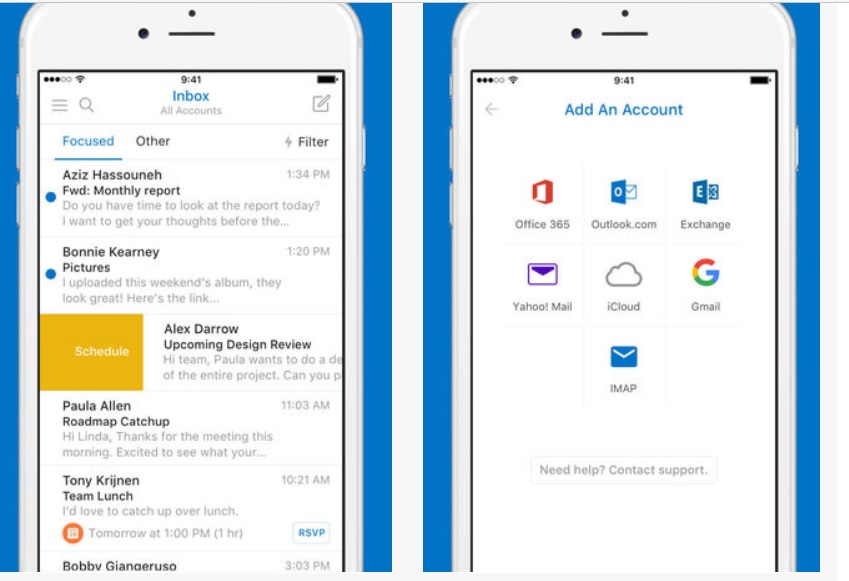
Microsoft released a new update for Outlook app on Store. The new update version is 2.2.0 . The latest update brings few improvements such as flagging and scheduling messages.
Outlook app Changelog:
What’s New in Version 2.2.0
Feeling overwhelmed by your inbox? We’re coming to the rescue with two improved features to help you be more productive. Let’s start with these important emails that you don’t want to forget. When flagging messages, they’ll now appear highlighted in your inbox so you can see them easily. To flag a message, click on the Flag icon at the top of the conversation. Easy, right? Moving on to the emails that you don’t want to deal with straight away. We’ve improved our scheduling feature so you now have better options to choose from. Swipe an email or click on the menu at the top of a message to schedule an email for tomorrow, next week or this weekend. It will reappear at exactly the right time. Less emails in your inbox, more space in your mind. Finally, we’ve redesigned our right-to-left language support for the Mail tab. If it doesn’t make you more productive, it will definitely improve your reading experience. Calendar improvements are coming soon. Now get to it, your inbox is waiting for you.
