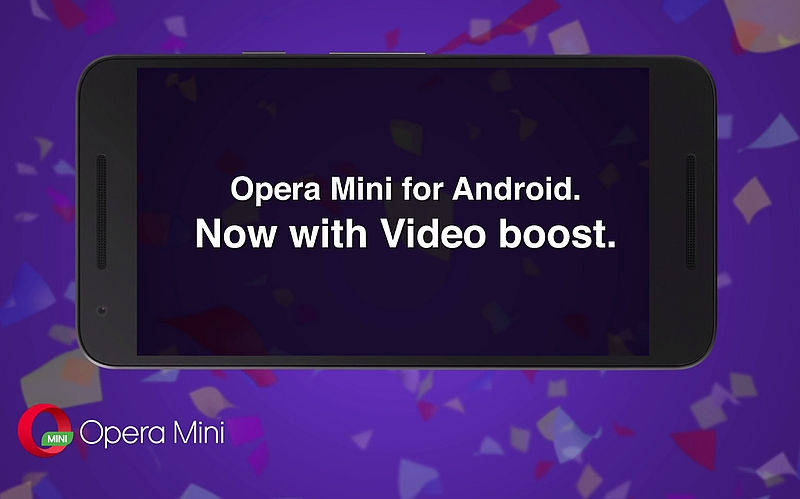
Today Opera mini for Android has been updated with new features. Opera mini for Android gets new “video boost” feature, that optimizes videos for faster browsing. If you have limited Data plan then it will definitely help you to save mobile data, and it loads faster as well.
How to turn on video boost:
Tap the “O” in the menu and change to high-savings mode. Below, tick the box beside video boost to switch it on. This feature also shows you how many videos have been optimized.
Here is what’s new in the Opera Mini:
- Added “Save to SD card” for phones on Android 4.4.4 or higher.
- Access your SD-card files when uploading on the web.
- Included the “video boost” option to compress video.
- Updated high data-savings mode so it can save data on Wi-Fi.
- Improved fast scrolling, triggering a handle you can drag.
- Added an option to shrink photos before uploading, with three different sizes.
- Introduced automatic status bar color changes, to match the environment (for Lollipop and Marshmallow devices
Video boost is important technology when you have slow internet connection.
