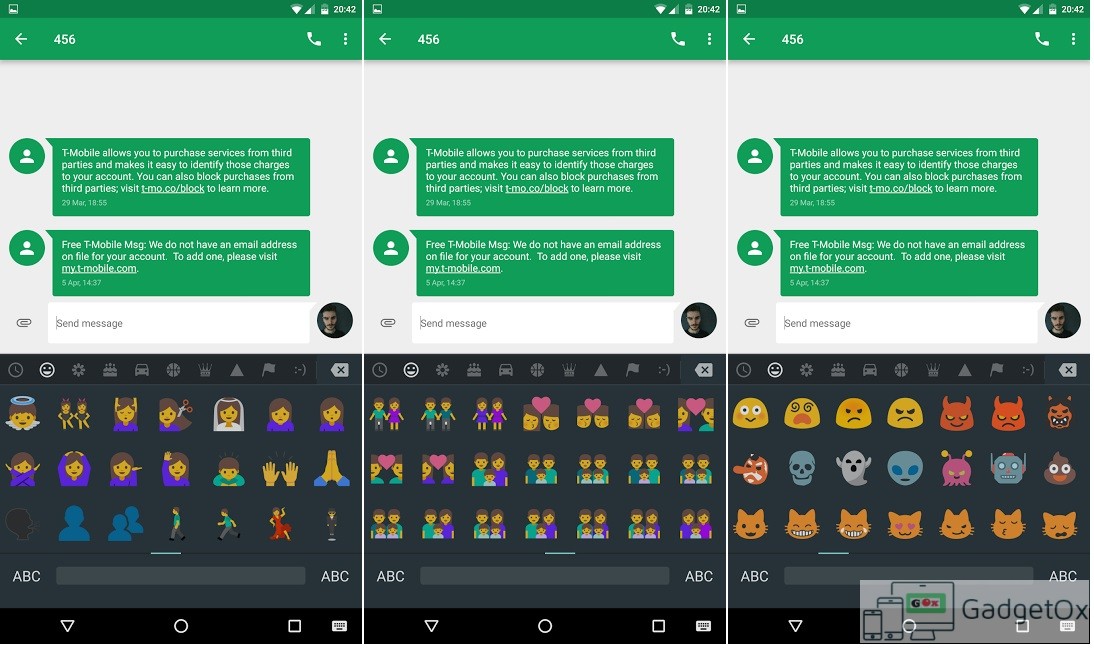
Google has now released Android N Developer Preview 2 and it brings new People and Activity Emoji. If you have a device eligible for Android N Developer preview you can get them now via the OTA update and if your device can’t run Android N dev preview you can follow our tutorial to get it on your devices right now.
Guys at Gadget Hacks have created a flashable ZIP for these eMojis that will bring Android N’s new Emojis to almost any Android device. These Emojis replace existing Emojis on a system level, so they bring all new Emojis natively to your device.
Android N Emoji flashing Tutorial:
Requirements
- Android 5.0 or higher
- Custom recovery installed (preferably TWRP)
Step 1: Download the Flashable ZIP
Grab the flashable ZIP that adds the new emojis to your phone or tablet by clicking below.
Step 2: Create a NANDroid Backup
Once you’ve made it into TWRP recovery, the first thing you should do is create a full NANDroid backup. So tap the “Backup” button, then leave everything selected as it is and swipe the slider at the bottom of the screen. Don’t skip this step, because it’s the only way to revert to the old emojis in the off chance that this ZIP is not compatible with your device.
Step 3: Install the ZIP in Recovery
Next, head back to TWRP’s main menu and tap the “Install” button. From here, navigate to your device’s Download folder, then select the “Android-N-Emojis-GadgetHacks.zip” file. After that, simply swipe the slider at the bottom of the screen to install the emojis, then press “Reboot System” when it’s done.
Step 4: Try Out the New Android N Emojis
When you get back up, the new Android N emojis should already be applied system-wide. This means that you can continue to use your regular keyboard, but when you open the emoji panel, you should see all of the new characters.
You can check the featured image above to see how the new Emojis look like.
