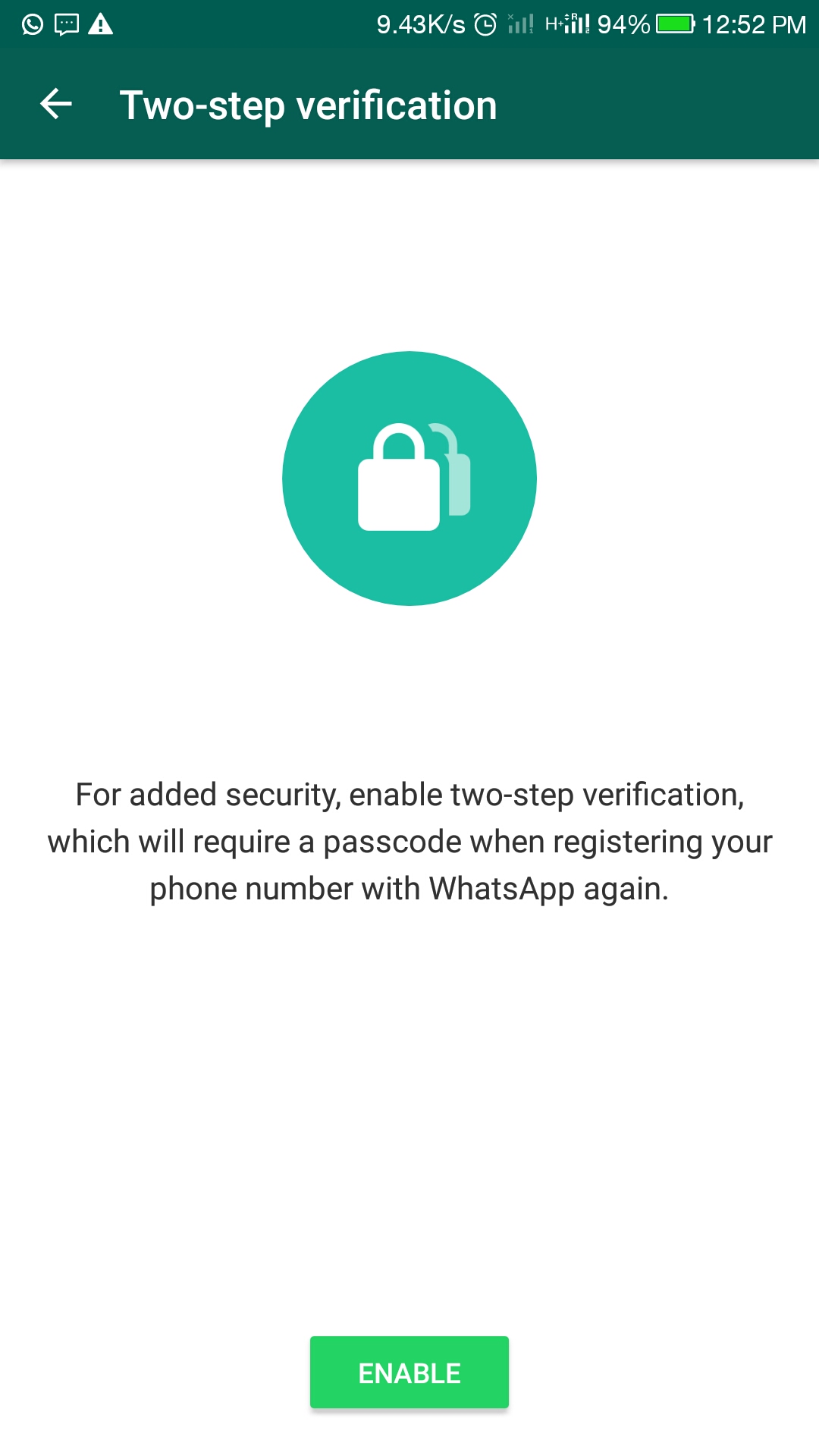
WhatsApp has released a new update to it’s Android app.
The latest update is now live in the Google Play Store. The update brings much awaited two-step verification feature tk the app. It ic currently an optional feature. You can opt for it just by the settings in it. In order to access the two-step verification feature, you need to open WhatsApp and then head to Settings by pressing three dots on the right. Now go to Settings > Account > Two-step verification > Enable. When you tap on enable, you’ll be asked to enter 6 digit password. It says, ” Enter a 6-digit passcode which you’ll be asked for when you register your phone number with WhatsApp” . After this you will need to re-enter the passcode for confirmation. Now when the passcode thing is done, the company will ask for email address which you need to enter for further security. It is required for , ” Add an email address to your account which will be used to reset your passcode if you forget it and safeguard your account. ” But you can skip also. But we suggest our readers to enter an email address there for more Security.
