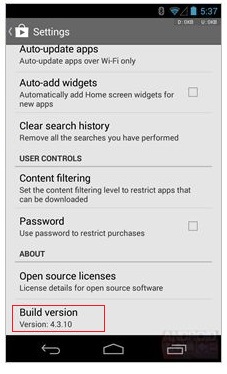

The Google Play Store gets updated every year with major design change & features also.While most of the users get the play store updates directly when they connect to internet but some don’t . Some people install custom ROMs so they also need GApps package in order to use Google services including Play Store.
There are some cases when you uninstall Play Store intentionally or unintentionally. So how to get the Play Store back in your device. Here’s a tutorial given below:
Step 1 : current version of Play Store in you phone
First of all if your phone has Google Play Store installed & you want to update it to the latest version, just check the current app version.
- Open Google Play Store app
- Go to settings
- Now here at the bottom you’ll find the build number.

If you don’t have play store installed in you phone, you don’t have to follow this step(Step 1).
Step 2 : Get APK of Play store
Getting APK of pay store is not difficult task because of Google search easily provides. But you don’t want any file that is tempered & modified with some security malware etc. So always download APKs from a very trusted website or from the publishing company itself.
right now the latest version of Google Play Store is 6.0.5 . You can get it directly from here. Xda forum is very trusted place for Android.
Step 3 : Enable Unknown sources in device’s setting
We know that Google is using ‘Unknown Sources’ from many times. It’s available from many previous version s of Android but it comes disabled because company doesn’t want you to install apps other than from Play Store. You have to enable it by following these steps ,
- Open Settings
- Go to Security
- Her you’ll find a column of ‘Unknown Sources’ which is disabled by default. You have to enable by the slider. When you’ll try to enable it’ll show a security warning but you have to hit ‘OK’ .

Step 4 : Install APK file
Now browse through the file manager app in you phone & find the Play Store APK file. If you have downloaded it using phone’s browser, it’ll be located in the ‘Downloads’ folder of SD card. Once you try to open the APK there will be two options ‘Package Installer ‘ and ‘Verify & Install’ . Choose package installer & install the file.

After installations, Accept all the permissions required. It is necessary to Accept in order to use Play Store.
Troubleshooting :
Google Play Store installation is very critical step because it is the main hub that let’s you r device connect to Google’s servers. If there is any mistake,the service path may be blocked .
Follow these steps if you are having trouble in using Google Play Store,
- Go to Device Setting
- Go to Apps in settings
- Find Google Play Store & tap on it
- Now click on Clear cache
- Follow the same for Google Play Services
These steps will fix the problems related to Play Store & you’ll be able to use it.
What’s new in latest Google Play :
The latest Play Store version is 6.0.5 . This is having some major design overhaul from Google.This version brought a very new design which divided the Play Store in two sections ‘Apps & Games’ and ‘Entertainment’ rather than 6 tabs which we previously had in versions 5.10.30 or earlier.
In Play store version 5.10.30 we could select texts & copy it to clipboard which was very helpful for granular app permissions in Android Marshmallow. The search bar was also updated with more polished design inspired by Google’s Material Design.
