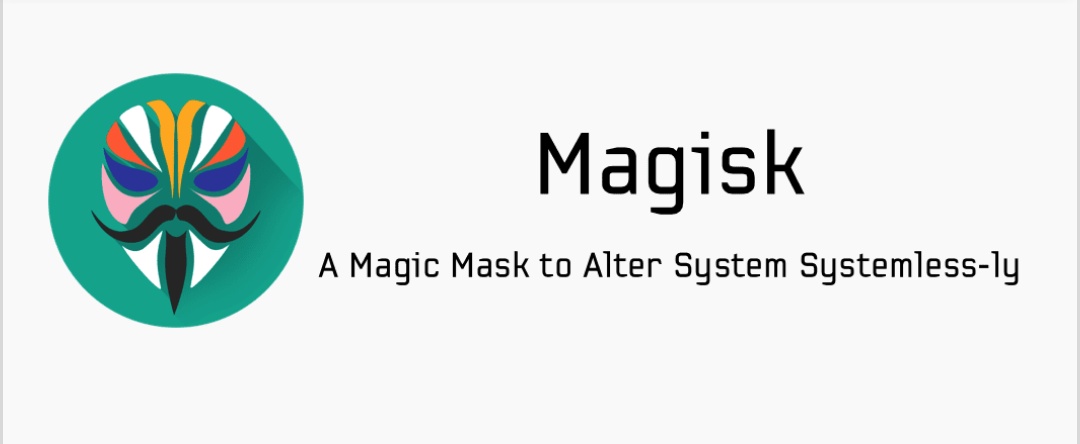
Rooting is sometimes a very hectic process and risky too. It is risky because it voids warranty . Sometimes the companies also allow official rooting to their device.
Rooting was earlier used to be on system level. Rooting with system level used to modify system files and system partition. Last year Chainfire announced systemless root.
Systemless root:-
What is systemless root? It is very important to know before getting to know about Magisk.
Systemless root is a new rooting method by Chainfire which was announced last year. Systemless root let’s you root your smartphone withoutmodifying system files and system partitions. With this, there is no interruption in official OTA installation which means system partition isn’t changed.
Magisk:
Earlier in August 2016, XDA member Topjohnwu has come up with a solution to this called Magisk. It lets you install some custom ROMs based on that. So the solution provided by Topjohnwu is Magisk which is a systemless root solution and is a universal systemless root.
Features of Magisk:
- 100% fully open source and easy to build!
- Magic Mount:
Allow you to do any system (vendor) modification without actually tampering the partitions. - MagiskSU: Open Source RootSolution
Root your device with MagiskSU, based on phh’s Superuser, which is based on CM Superuser. - Magisk Manager:
MagiskSU Root Management, Install / Upgrade Magisk in-app,
Manage, Upgrade, Download, Install Magisk Modules within a few taps. - Magisk Hide:
Hide Magisk from detection, including SafetyNet, which is used in Android Pay, Pokemon GO, Mario Run etc. - Resetprop:
Allow you to do any modifications to system props (build.prop), including read-only props.
It is also used for tricking the bootloader state, and (for Samsung) the KNOX state - Multiple Entry Points:
Provide several entry points to developers, reliably pausing the boot process before everything is done.
Include post-fs (cache) mode, which happens even earlier than data is mounted (used to replace Boot Animation etc.) - Standard Stuffs:
Remove dm-verity, forceencrypt; includes a super complete busybox to guarantee consistent behaviour, and can also.
Download Magisk:
First of all you need to download the Magisk for your smartphone. The Magisk download file is available as zip file. Since it is still in development stage, newer versions will keep coming and the download link will be updated accordingly.
How to install Magisk:-
Now you’ve downloaded the Magisk file to your PC or phone. Installing Magisk is easy as 1,2,3. All you need to have is TWRP recovery installed. Follow the below given steps to install Magisk on your smartphone,
- First of all copy the downloaded Magisk file to your smartphone in the root of SD card
- Once the file is transferred, reboot your device into TWRP recovery
- Once you’re into the recovery menu, just tap on install and select the Magisk file copied earlier to your smartphone
- Now tap on Swipe to confirm flash button and flashing should start
- Once the Magisk file is installed, you’ll be back to home screen of the TWRP recovery menu
- Here tap on Reboot and select System
- Once you’re booted to system, you’ll have Magisk installed
