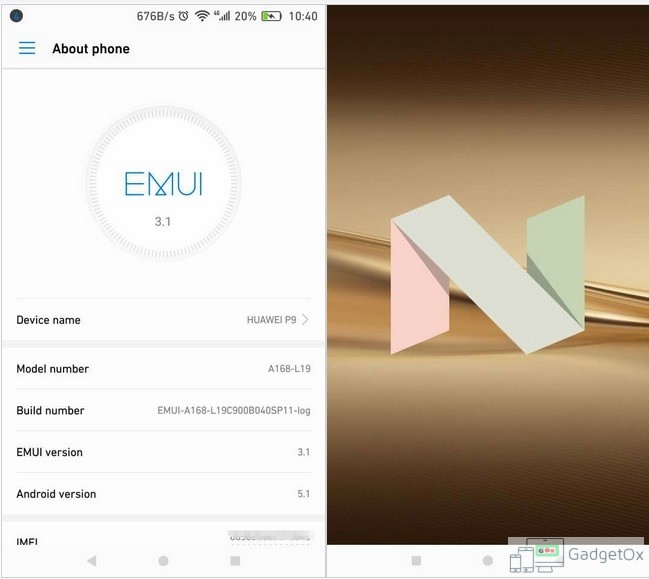
Google last released Android Nougat’s Dev Preview 5 Build for supported devices enrolled to the Android Beta program. You can read the full Android N Developer Preview 5 Changelog and gallery by clicking here. Also read our hands-on impressions review of the Build by clicking here.
OEMs have been already testing the Android Nougta for their existing device internally and now Android Nougat Beta Build has leaked for Huawei P9. This Beta build also has the updated EMUI 5.0 skin layer.
Changelog:
-
This update is for system version EMUI 5.0. EMUI 5.0 optimizes the camera, battery management, and Phone Manager, and adds multi-user mode, to provide a secure and unique experience for you
-
Added multi-user mode, which allows you to share your device and apps and protects your data and privacy Optimized the Phone Manager, making it easier to change settings and convenient to manage with more powerful functions
-
Optimized the interactive gestures, enabling you to swipe left and right to switch between the mode and settings screens
-
(Re: multi-user mode): Added a mode, which allows multiple users to access the same app with segregated personal data and privacy protection
-
Added the Huawei-developed ROG power saving technology for the first time, which decreases the screen resolution to save battery power.
-
Optimized the Phone Manager, which helps you manage your device more easily and conveniently.
-
Optimized battery management, which allows you to check the battery power and battery power consumption for any period within two days.
-
Optimized traffic management to automatically add the traffic leftover from the previous month to the current month
-
Optimized the Weather app so that it can forecast weather for each hour including the probability of rainfall Added an entry for third-party social networking apps, such as WhatsApp, eSpace, and Skype, in the contact details screen
-
Optimized the networking speed when international roaming is on.
-
Optimized the registration time when the network connection is interrupted for environmental reasons
Download link:
The Build can be downloaded by following this OTA download link or just use the direct links below,
EMUI-EVA-C900B040SP11-log (android 7.0)
http://update.hicloud.com:8180/TDS/d…/changelog.xml
http://update.hicloud.com:8180/TDS/d…ull/update.zip
Installation Instructions:
Once you’ve downloaded the OTA zip file, you can flash it by placing the update.zip file onto the base directory of the internal storage or SD card. After you’ve done that, enter into the software update screen by either holding power + both volume buttons while booting, or by entering the “ProjectMenu” settings screen by dialing *#*#2846579#*#* into the dialer app. Either way you should be able to manually update your phone using the update captured from the OTA link. This is, of course, assuming that you are already on the latest, untouched stock build for the Huawei P9. You will likely be unable to use the OTA update if you are running a custom ROM, so you’ll have to flash back to stock. Luckily, Huawei provides those files for you to flash.
Video Demo:
