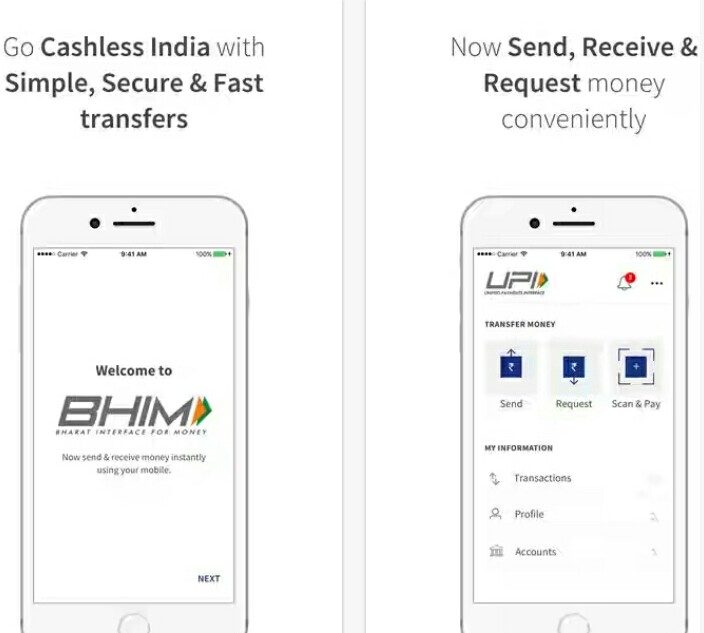
BHIM app which is abbreviated as Bharat Interface for Money was introduced back in December by Prime Minister of India Mr. Narendra Modi in order to improve digital/cashless transactions in India. Indians already have many apps but none of them was unified or uniformly accept across all the country. So in order to provide unification, govt of India launched the BHIM app on 31st December. The app was initially launched on Android platform via the Google Play Store. But it was promised that it will soon be available on other platforms too.
Now the BHIM apl is available on iOS platform too. It is live in the Apple App Store for iPhones. The app was uodated earlier this month to bring some bug fixes and performance improvements with version 1.2 . Now in the Apple App Store, it has been launched directly with version 1.2 .
How to use BHIM app
- Download the app from Google Play Store(Android) or Apple App Store (iOS)
- Once installed, open the app and select your preferred language (Hindi or English).
- Allow permission for whatever prompts you receive.( sms, calls etc)
- Select a SIM card with the mobile number associated with the bank account, to receive transaction SMS.
- Next, you will receive an SMS which helps to verify the app install.
- Once verified, it will ask you to chose your 4-digit UPI pin code/passcode. This is an important step. Don’t set it same as your ATM pin.
- After you set your pass-code, select your bank where the transactions will take place. Currently, a total of 31 banks are supported (list is given below)
- Input your bank account number and on the next screen it will show these options – Send, Request and Scan and Pay. You are good to go!
What banks support BHIM app?
The list of banks supported by the BHIM app is as follows:
- Allahabad Bank
- Andhra Bank
- Axis Bank
- Bank of Baroda
- Bank of India
- Bank of Maharashtra
- Canara Bank
- Catholic Syrian Bank
- Central Bank of India
- DCB Bank
- Dena Bank
- Federal Bank
- HDFC Bank
- ICICI Bank
- IDBI Bank
- IDFC Bank
- Indian Bank
- Indian Overseas Bank
- IndusInd Bank
- Karnataka Bank
- Karur Vysya Bank
- Kotak Mahindra Bank
- Oriental Bank of Commerce
- Punjab National Bank
- RBL Bank
- South Indian Bank
- Standard Chartered Bank
- State Bank of India
- Syndicate Bank
- Union Bank of India
- United Bank of India
- Vijaya Bank
What are the BHIM app transaction limits?
Maximum of Rs. 10,000 per transaction and Rs. 20,000 within 24 hours.
