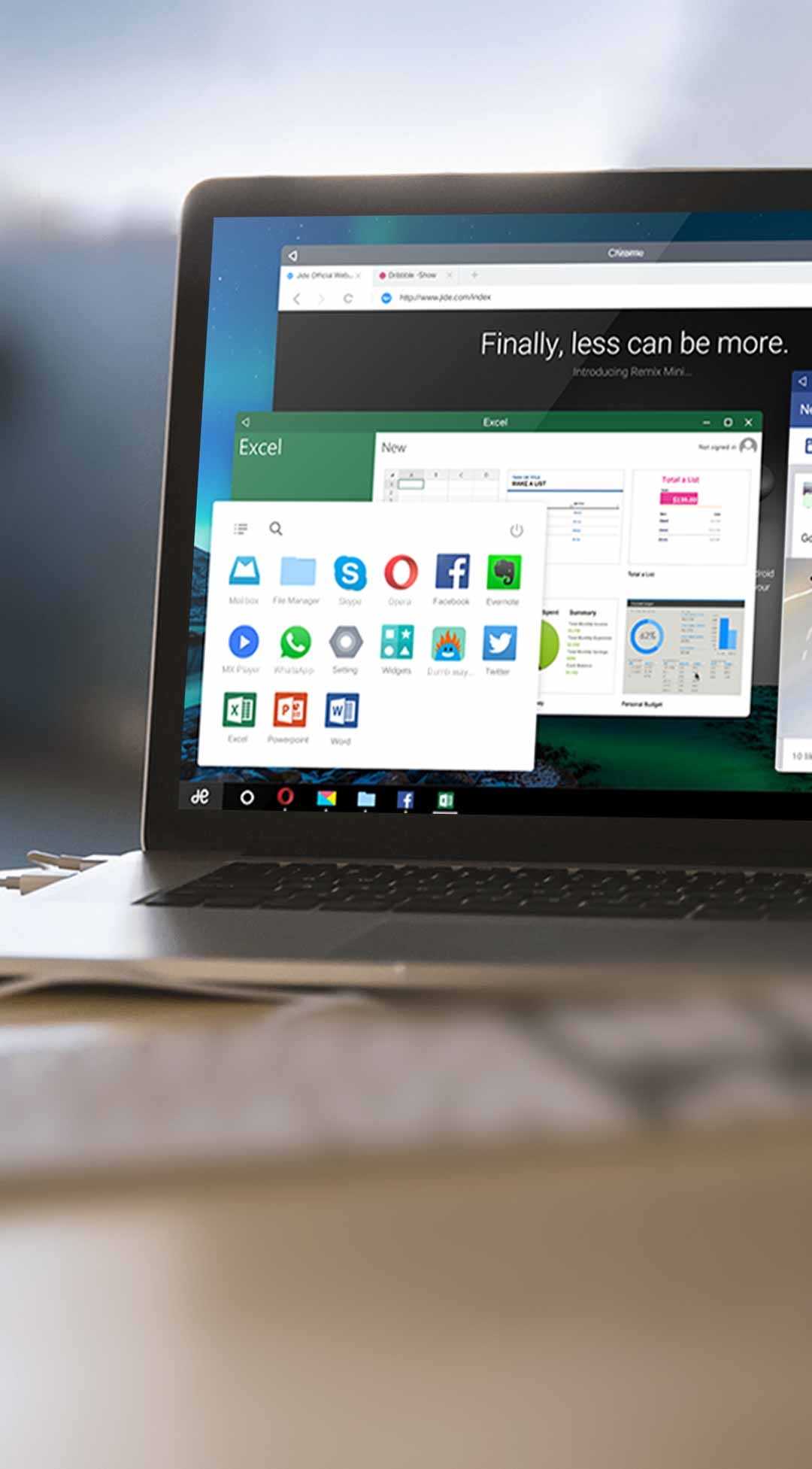

Back in CES 2016, Jide announced Remix OS is making it’s way to desktop devices. Now Remix OS is finally made available for download for desktop user.
The company recently released Remix Mini PC and tablets. Both of these devices comes with Remix OS 2 pre-installed. For those who don’t know Remix OS allows you to run Android KitKat OS on your PCs with mouse and keyboard support, far better than Bluestacks. Remix OS offers complete Android experience on your desktop devices and it allows you to use Google Play store services too. It is worth to note Remix OS is available for free.
Remix OS for PCs is still in alpha stage and the company suggest to not install the software on your main device. As the app still lacks many features and it is not yet usable. You can follow the steps to install the OS:
1.Download Remix OS for PC package and then unzip the file.
2.Insert flash drive to your PC.
3.Open Remix OS USB Tool and follow the instructions to burn the flash drive.
4.Reboot your PC.
5.Press F12 (PC)/ Option (Mac) while booting and enter Boot Menu.
6.Select “USB Storage Device” as boot option under Legacy Mode.
7.Select either “Guest Mode” or “Resident Mode” to start Remix OS.
